Cloud computing is
secure,
simple, keeps you
productive and saves you money. But the cloud can also save energy. A
recent report
by the Carbon Disclosure Project (CDP) and Verdantix estimates that
cloud computing has the potential to reduce global carbon emissions by
millions of metric tons. And Jonathan Koomey, a consulting professor at
Stanford who has led several studies on data center energy use, has
written that for many enterprises, the cloud “is significantly more energy efficient than using in-house data centers.”
Because we’re
committed to sustainability, we sharpened our pencils and looked at our own services to see how they stack up against the alternatives.
We compared Gmail to the traditional enterprise email solutions it’s replaced for
more than 4 million businesses.
The results were clear:
switching to Gmail can be almost 80 times more energy efficient than
running in-house email. This is because cloud-based services are
typically housed in highly efficient data centers that operate at higher
server utilization rates and use hardware and software that’s built
specifically for the services they provide—conditions that small
businesses are rarely able to create on their own.
An illustration of inefficient server utilization by smaller companies compared to efficient utilization in the cloud.
If you’re more of a romantic than a businessperson, think of it
this way: It takes more energy to send a message in a bottle than it
does to use Gmail for a year, as long as you
count (PDF) the energy used to make the bottle and the wine you drank.
We ran a similar calculation for YouTube and the results are
even more striking: the servers needed to play one minute of YouTube
consume about 0.0002 kWh of energy. To put that in perspective, it takes
about eight seconds for the human body to burn off that same amount.
You’d have to watch YouTube for three straight days for our servers to
consume the amount of energy required to manufacture, package and ship a
single DVD.
In calculating these numbers, we included the energy used by all the
Google infrastructure supporting Gmail and YouTube. Of course, your own
laptop or phone also consumes energy while you’re accessing Google, so
it’s important to
choose an efficient model.
There’s still a lot to learn about the global impacts of cloud
computing, but one thing we can say with certainty: bit for bit, email
for email, and video for video, it’s more efficient in the cloud.
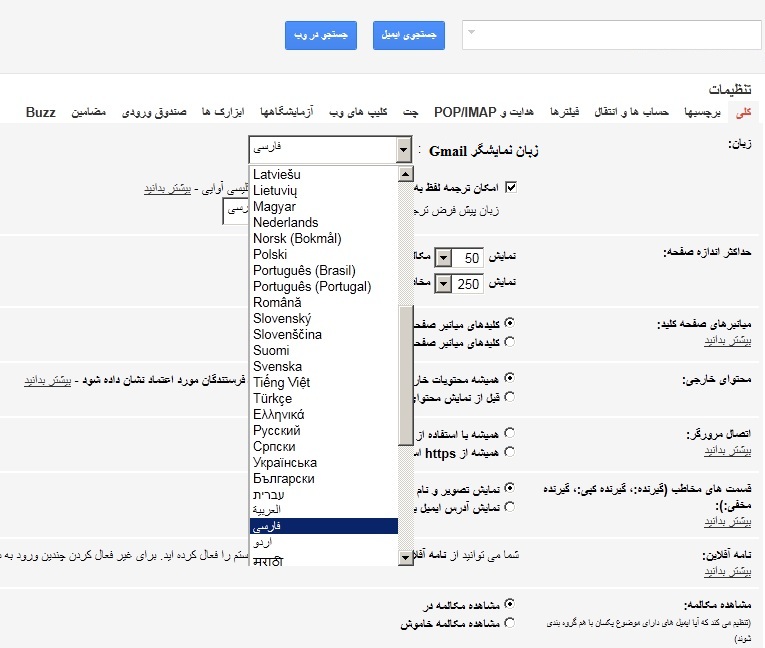
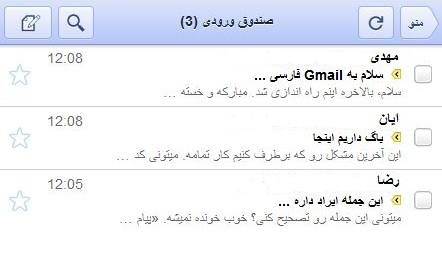
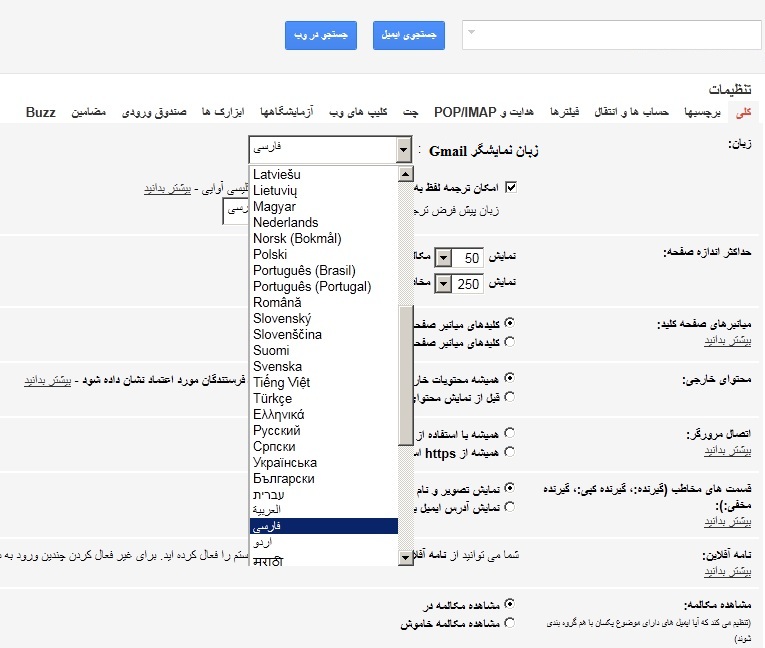
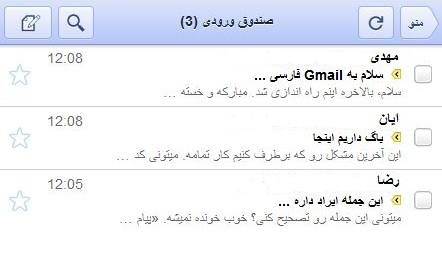

 choose
your signature, and then check the box that tells us you want to
activate it. If you ever want to disable the mobile signature, you can
uncheck the box and we will use your desktop signature instead.
choose
your signature, and then check the box that tells us you want to
activate it. If you ever want to disable the mobile signature, you can
uncheck the box and we will use your desktop signature instead.