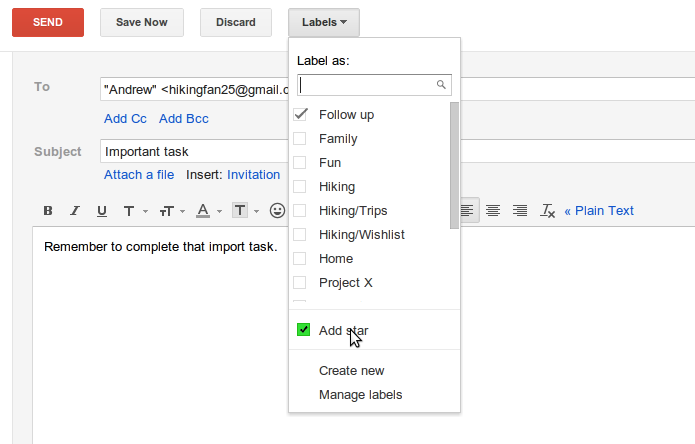The
Gmail Forum is a place where you can discuss Gmail, get advice, and help each other out. Recently, we've celebrated two major events.
First forum poster to hit 100,000 answers
Everyone needs a little help occasionally, and many of us get a warm,
fuzzy feeling when we’re able to provide assistance to someone in need.
Brett, or “bkc56” on the forum, has helped so many people he must be on
fire! The Gmail team is thrilled to congratulate Brett on becoming the
first person to post 100,000 answers in any of our forums.
To celebrate, we invited Brett to come by the Google offices in Mountain
View for lunch and a day with the team. While he was here, Brett shared
his insights on Gmail, the forum, and the Gmail community; those he met
with described his observations as “brilliant” and “invaluable.” He met
with Googlers in many different roles, from support specialists and
engineers to vice presidents. We learned a lot from speaking with Brett
and we are all very grateful that he shared his time with us.
 |
Lunch with the team: Emmanuel, VP; Alex, Product Manager; Mark, Director;
Brett, Top Contributor; Dave, VP; Sarah, Community Manager |
Brett is one of our
Top Contributors,
the forum volunteers who are especially knowledgeable and helpful.
Remember to say “thanks” if you see them around the forum. Want to lend a
hand yourself? Brett suggests “Find a question where you know the
answer and post it. Everyone starts with just one helpful post. Perhaps
you'll enjoy it and do another, and another, and...”
Launch of the new forum interface
Right on the heels of Brett’s achievement, we launched a
new interface for the
Gmail Forum,
powered by Google Groups. The update brings new features, including “me
too” voting, rich text posts and editing, and easy sharing on Google+.
Stop by and check it out, whether you have a question or just want to
chat.