Now you can quickly convey that eureka moment to a colleague, or simply brighten a loved one's day with a personal scribble in Gmail for the mobile web browser and the Gmail app for iOS. In the compose view, click on the scribble button to open up the drawing window. A lightweight interface makes it easy to get your idea down.
Need a bit of inspiration to get started? With the holidays just around the corner, it's a great time to send a handmade, festive greeting:

Or, perhaps your wit is better-expressed pictorially than textually. Use scribbles to send original comics to your friends, or generate a new meme:
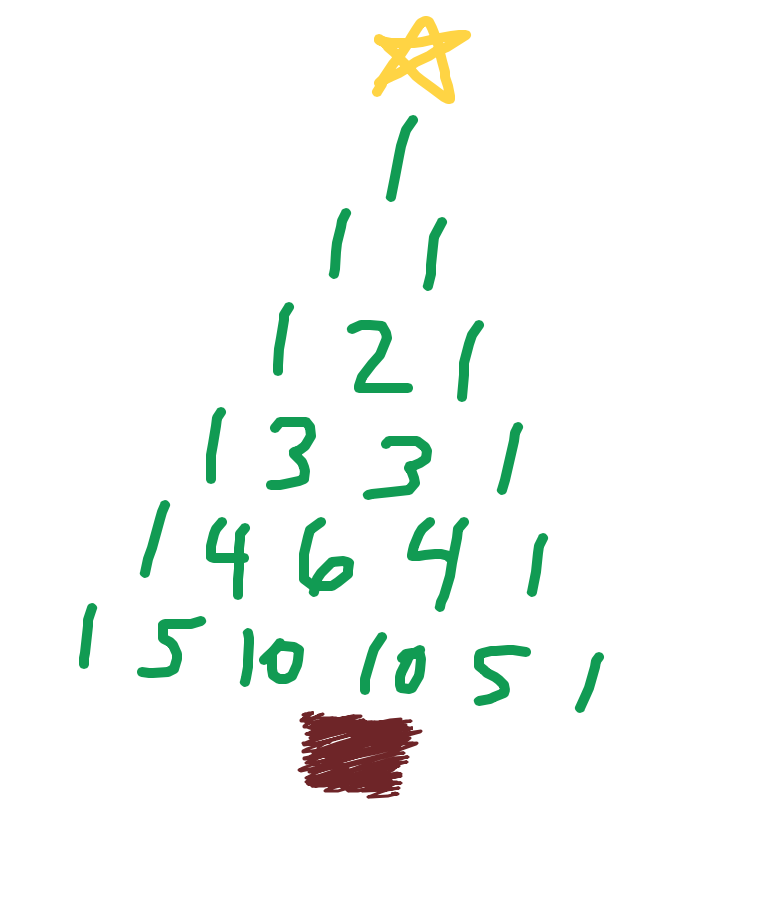
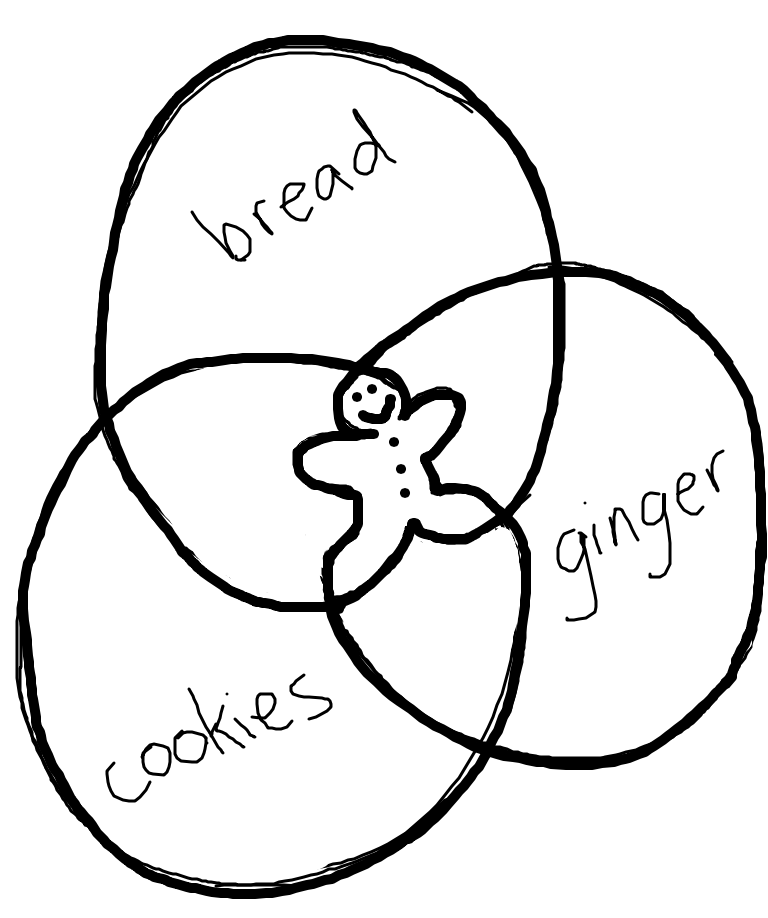
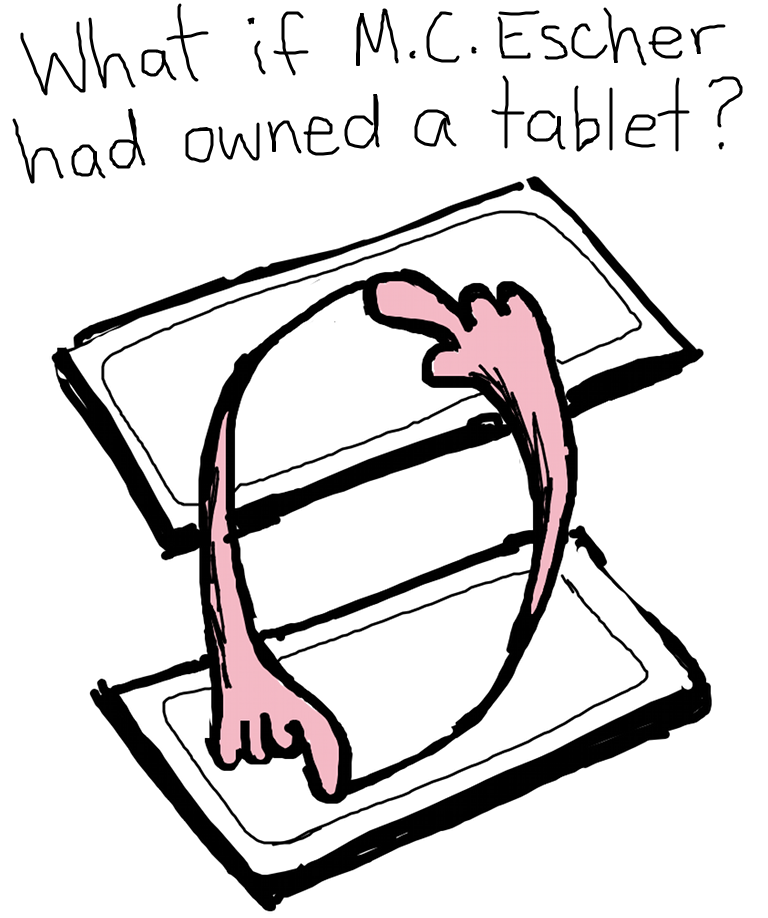
Simple requests are that much more appealing from someone who puts in a bit of effort:
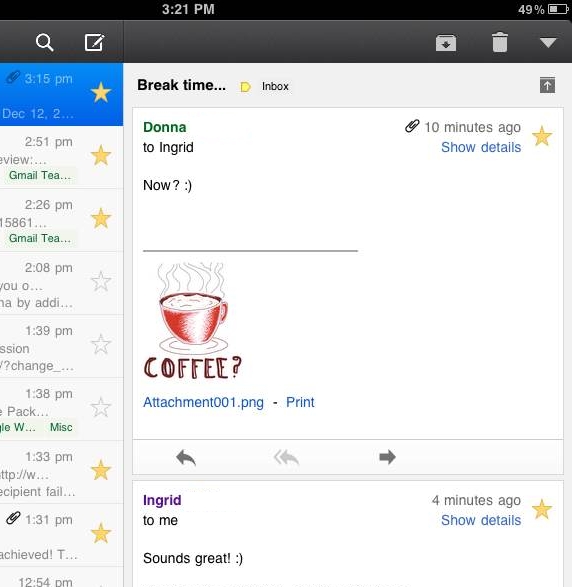
It’s also great for simply emoting beyond the limitations of plain text:
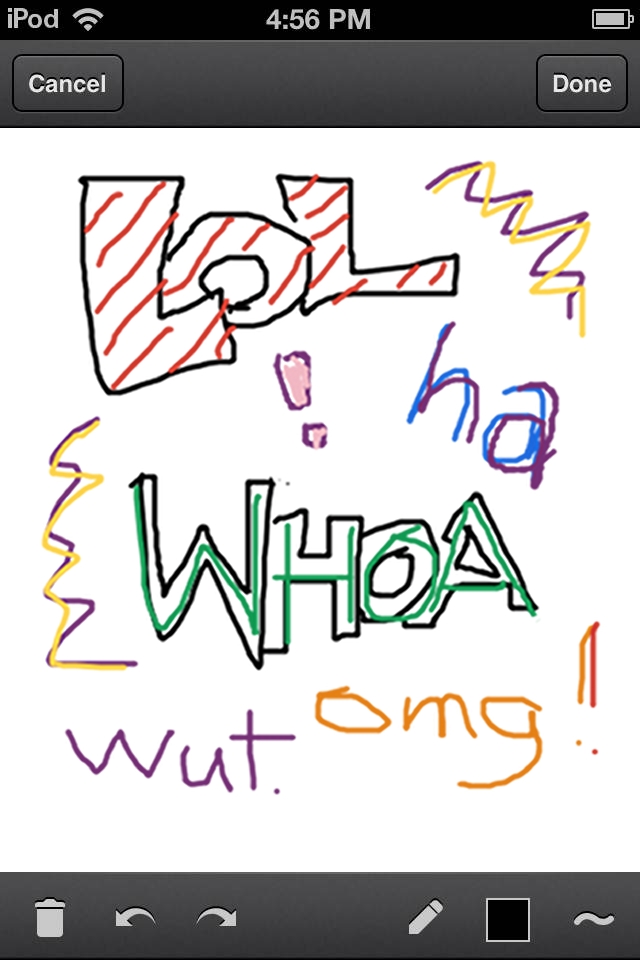
At the end of the day, it's a blank canvas. What do you want to share? To get started, head to mail.google.com on your iOS 4+, Android 3.1+ or Playbook device, or download the Gmail app for iOS from the App Store today.
We want to see what you can do! Send your scribbles to gmailscribbles@google.com and then share them with the world using #GmailScribbles.*
Brought to you by the Gmail team. Happy Holidays!
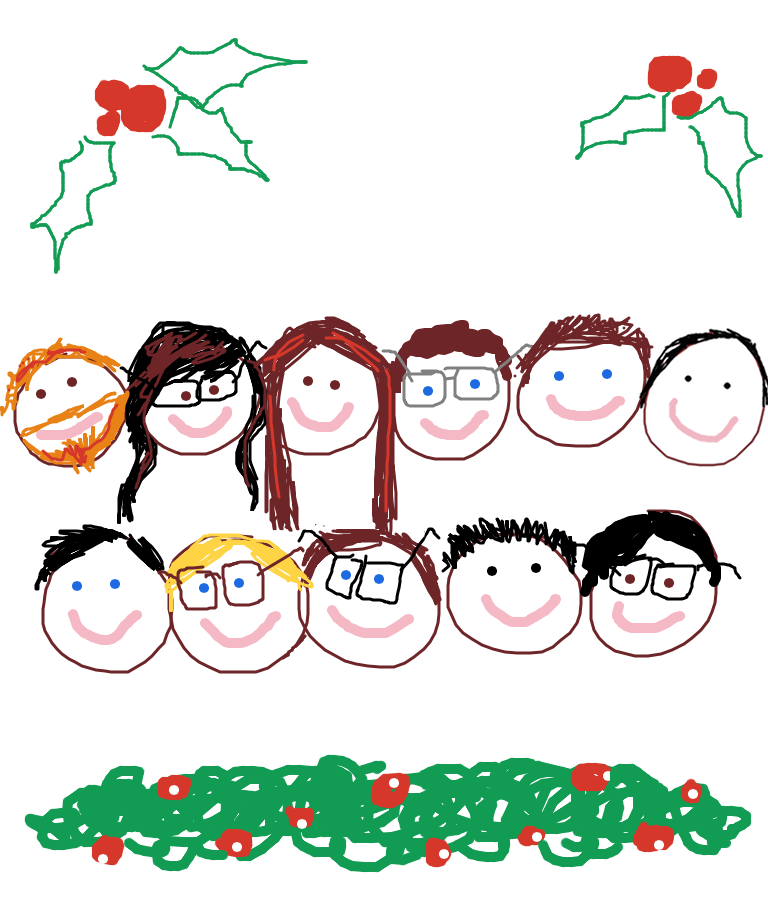
*By emailing your scribble to gmailscribbles@google.com, you give us your permission to upload, share or reproduce your scribble both digitally and physically. Unfortunately, we will not be able to showcase all submitted scribbles, and will have to pick and choose amongst the ones that we receive. Remember: have fun and be cool about it - nothing offensive and nothing that violates the law. Thanks!
No comments:
Post a Comment